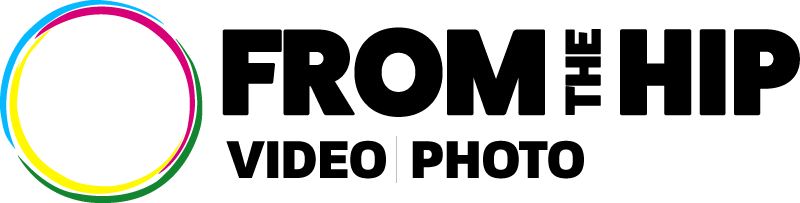It’s arrived! LinkedIn is catching up with Facebook and Twitter by now supporting native video. The new, native video option enables LinkedIn users to shoot and upload video content of up to 10 minutes in length, which will autoplay without sound in the LinkedIn feed, removing the need to link from Youtube or Vimeo.
But what does this mean for your business?
It could mean more video shares. Native videos uploaded to Facebook get 10x more shares than links from YouTube. So, if that’s any indication of how LinkedIn native video will perform, you should see a real impact.
It means more focused targeting and metrics. LinkedIn’s analytical capability is impressive and enables you to zero in on job function, job title, and seniority of the people who view your video. This means you can engage much easier with the right people on the world’s largest professional network.
So, how could you use it for business?
At the moment LinkedIn users mostly engage through updates and messages which can be limiting and not very personal.
Video lets you give people a better sense of who you are, build trust, and reinforce your brand. According to Cisco, 75% of executives prefer video over text and are more likely to connect with you after seeing your videos. Those connections in turn can lead to new business.
The best way to use the new LinkedIn native video is to help you to showcase your knowledge, expertise and personality:
- Introduce yourself and your company and talk about how you can help viewers. This can include sharing recent projects, giving a tour of your office or interviewing staff.
- Answer FAQs in your industry to position yourself as the go to experts in your field.
- Show how-to’s and demos which can provide your audience with some professional growth.
- Promote a show, webinar or training course to drive people to engage and meet with you.
- Add customer testimonials to highlight your service quality and customer satisfaction.
We used the new native video to promote our new showreel on LinkedIn and received 2 new business enquiries within the hour, which was much better than previously linking to Youtube.
Remember, as LinkedIn is a business network, you really want your video content to be 80% helpful and only 20% promotional.
In short
LinkedIn native video is new so is only available on mobile currently and via personal profiles. However, if businesses are your audience it is well worth a try. Those that use it in its early days will stand out and get the visibility, reach, and benefits that go along with it.