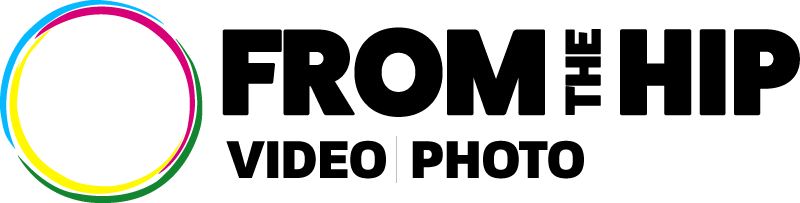If you’ve been looking for an answer to the question ‘what is the best film editing software?’, you’ve come to the right place. In the following post, we’re going to discuss our 10 favourites from the current crop available now.
Vegas Pro 15
If you’re looking to have the professional edge over your competition when creating those appealing video marketing campaigns or hard-hitting documentaries, you need to consider Vegas Pro 15.
Aside from the great features like OFX picture-in-picture plug-in, as well as the practical instant freeze frame option, there’s one thing we’ve always loved about the Vegas line of software. It borrows heavily from its competitors and packages many of the things that make Premiere and Final Cut so good in a software suite that’s easy to understand and control.
Corel VideoStudio
If you’re a beginner and running a Windows computer for your film and video editing, you should consider VideoStudio. Its extensive list of great features could be likened to that of more comprehensive releases from Cyberlink and Adobe.
This suite offers multi-cam, 360-degrees VR and 4K editing support and comes with a full royalty-free music library. Checkmarks is a special feature to help you keep track of the clips already in use and enables you to use effects on all the clips you have at the same time. There are even the extremely cool voice detection capabilities to help you match speech and subtitles in clips.
Adobe Premiere Clip
If you’re already a fan of the full computer version of Adobe’s highly effective editing software, Premiere Pro or its counterpart Premiere Elements, you’ll love Premiere Clip. This is the Android/iOS version. Although you need an Adobe ID to gain access, an account and the app itself are both free.
You can import films from Dropbox Creative Cloud, Lightroom or your phone itself and then edit clips using Freeform editor. There’s not a lot you can’t do, which is impressive for such a low-key and free app.
Sony Movie Studio 13
It’s obvious Sony created Movie Studio 13 for all you budding digital filmmakers out there. As well as editing to your heart’s content on your work, you are also able to upload it almost immediately to social media channels like Facebook etc, so you can share it with the world.
You have the choice between working in AVCHD, XAVCS and 4K to produce highly professional amazing productions. Less menus than many others, and easier to use buttons make this a great option without the faff.
Corel VideoStudio Pro X10
There’s a plentiful supply of apps and software designed to edit video clips for YouTube audiences. However, Corel do it better than the rest with VideoStudio Pro X10. You have the benefit of just about any tool and feature you could ever need, such as templates, titles, effects, transitions and so much more.
The software suite supports 3D, Ultra HD. 4K and even 360-degrees VR given you a great range of flexibility and versatility.
Movavi Video Editor 14 Personal Edition
If you’re working with a Windows computer, Movavi Video Editor is a great option, especially if you’re a beginner. Click, drag and drop the files you want to use into your timeline and then use the easy-to-follow editing tools.
Many of the basics are included, but there’s also some great special features, such as freezing video to add dramatic pauses, the picture-in-picture tool, stickers, filters and transitions.
Apple Final Cut Pro
If you’re using an Apple computer, you need to consider Final Cut Pro. It’s likely you’ve heard of it. This is great for both the professionals out and the rank beginners just looking to mess around. Although it doesn’t rely on the standard timeline tracking interface, it’s still very intuitive.
Pinnacle Studio 21 Ultimate
Another option from Corel, Pinnacle Studio 21 Ultimate is an expanded and upgraded version of Studio 21. So, if you’re familiar with that great program, you might enjoy this as an affordable, more comprehensive and professional video editing suite.
Nero Platinum 2018
Nero Platinum 2018 can make even the most amateur video editor feel like a pro. This goes beyond just video though, enabling you to not just create, but organize, convert, burn and stream various media. There are 18 movie design templates to play around with and so much more.
Adobe Premiere Pro
There was only going to be one left in our guide. Premiere Pro is the go-to for most. In fact, here at From The Hip our preferred choice of editing software is Premiere Pro, simply because it supports tight integration with other products in the Adobe Creative Cloud which we find highly useful.
It’s incredibly popular for good reason and has set a lot of standards within the industry. You can handle just about any format with this and produce any type of video. This is probably the best film editing software out there for professionals looking for that higher quality across their work.